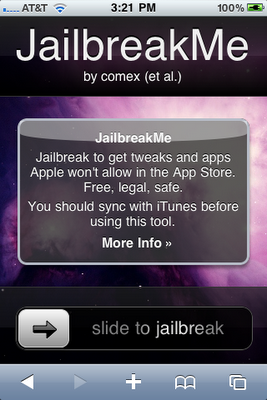This Is The Video That Mirrors These Steps!
Ever Wanted to jailbreak but didn't know how? Well now its easier than ever thanks to Comex!
Works on the following iDevices and Firmwares:
iPod 1G on 3.1.2
iPod 1G on 3.1.3
iPod 2G on 3.1.2
iPod 2G on 3.1.3
iPod 2G on 4.0
iPod 3G on 3.1.2
iPod 3G on 3.1.3
iPod 3G on 4.0
iPad on 3.2
iPad on 3.2.1
iPhone 3G on 3.1.2
iPhone 3G on 3.1.3
iPhone 3G on 4.0
iPhone 3G on 4.0.1
iPhone 3G[S] on 3.1.2
iPhone 3G[S] on 3.1.3
iPhone 3G[S] on 4.0
iPhone 3G[S] on 4.0.1
iPhone 4 on 4.0
iPhone 4 on 4.0.1
Steps:
1a. Go to this website
1b. If the website in 1a. doesn't load (because its overloaded) or leaves you stuck on a purple screen then go to this website
2. Simply "Slide To Jailbreak"
3. YOUR DONE! - Please Subscribe to my YouTube Channel if this helped!
Steps (For Fixing MMS And Facetime):
1. After Jailbreaking open Cydia
2. Apply ALL the updates it asks for
3. You SHOULD GOOD! If not check the alternative method below!
1. After jailbreaking open iTunes
2. Apply ALL the updates it asks for
3. You SHOULD GOOD! If not check the alternative method below!
Steps (For Fixing MMS And Facetime) - Alternative Method:
1. After jailbreaking open iTunes
2. Restore from a backup you made!
3. THAT SHOULD DO IT! If it doesn't keep reading if not your good!
4. If steps 1-2 didn't work restore to the latest official firmware and REJAILBREAK!
jailbreakme.com ROCKS! SAME WITH Modmyi!
HAVE FUN GUYS!